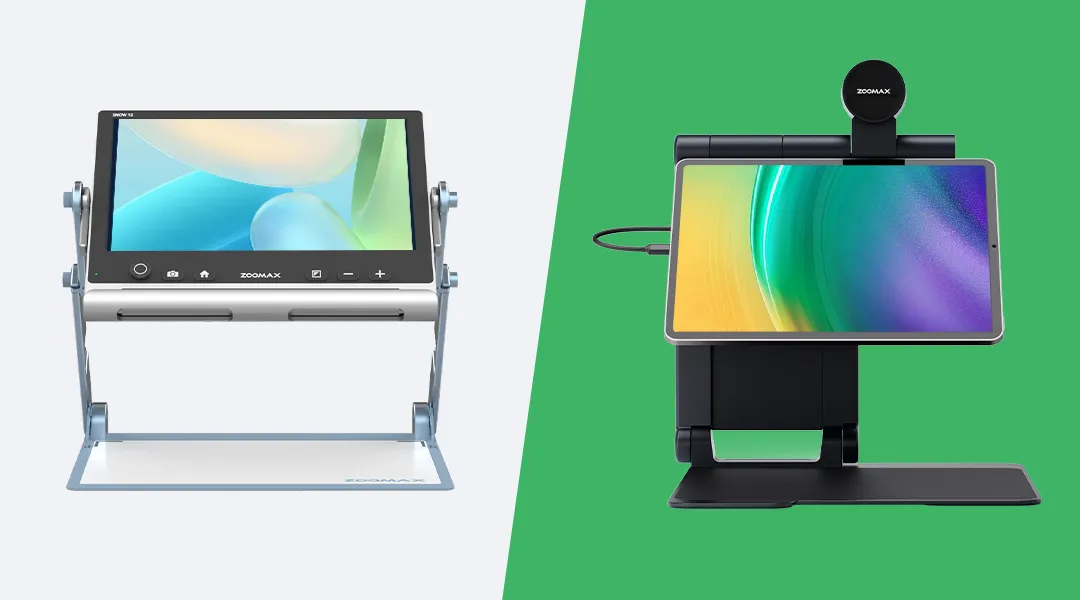Electronic visual aids play a crucial role in the daily lives of low-vision users, providing visual support and enabling greater independence. However, as these devices contain delicate optical and electronic components, they require specific maintenance and cleaning to ensure long-term stability and performance (Smith & Doe, 2023). This article offers practical guidelines for low-vision users and their families on how to maintain electronic visual aids through daily care, cleaning methods, usage precautions, and regular maintenance suggestions.
1. Daily Maintenance of Electronic Visual Aids
Electronic visual aids require consistent maintenance to reduce issues arising from wear or improper handling. Here are some daily maintenance tips:
Keep the Device Dry: Avoid using or storing electronic visual aids in highly humid environments. Moisture can seep into the device, affecting the stability of electronic components and potentially leading to short circuits or other malfunctions (Smith & Doe, 2023). In humid conditions, storing the aid in a moisture-proof bag or sealed case can help prevent moisture ingress.
 Temperature Control: Extreme temperatures can negatively impact electronic visual aids. High temperatures may damage the display screen or battery, shortening its lifespan, while low temperatures can reduce battery performance (Wang, 2024). Generally, the optimal operating temperature for visual aids is between 0 and 35 degrees Celsius, and they should be stored away from direct sunlight.
Temperature Control: Extreme temperatures can negatively impact electronic visual aids. High temperatures may damage the display screen or battery, shortening its lifespan, while low temperatures can reduce battery performance (Wang, 2024). Generally, the optimal operating temperature for visual aids is between 0 and 35 degrees Celsius, and they should be stored away from direct sunlight.Dust and Dirt Prevention: Dust, dirt, or tiny particles can enter the device’s crevices, causing buttons to malfunction or lenses to become blurry. It’s recommended to use a protective cover or storage box during daily use to reduce the amount of dust and dirt entering the device (Brown & Green, 2022).
2. Cleaning Methods for Electronic Visual Aids
Cleaning electronic visual aids should be done according to the different parts of the device. Here are some detailed cleaning steps:

Screen Cleaning: The screen is one of the core components of electronic visual aids, directly impacting user experience. Use a soft, lint-free cloth (such as a microfiber cloth) to gently wipe the screen, avoiding scratches. Do not use alcohol or other corrosive cleaners, as they may damage the screen’s protective film or coating (Smith & Doe, 2023).
Body Cleaning: For the body of the visual aid, use a slightly damp lint-free cloth to gently wipe away fingerprints or other stains. Ensure the cloth is not overly wet to avoid moisture entering the device. Never immerse the device in water or rinse it directly with water (Wang, 2024).
Lens Cleaning: Some electronic visual aids include optical lenses, where cleanliness directly affects visual clarity. To protect the lens, use a specialized lens cleaner and lens cloth to gently wipe away dust and oils (Brown & Green, 2022). Avoid using paper towels or cloths that may leave scratches or small fibers on the lens.
3. Precautions When Using Electronic Visual Aids

Certain precautions should be taken during use to prevent unnecessary damage to electronic visual aids. Here are some key points:
Avoid Dropping: Since electronic visual aids contain precision electronic components, dropping the device can cause screen cracks, battery damage, or loose internal parts, which may render the device unusable (Smith & Doe, 2023). When using the device, it’s advised to wear a strap or keep both hands on the device, especially when standing or walking, to avoid accidental drops.
Proper Storage: When not in use, store the visual aid in a stable, dry location, avoiding placement on slippery surfaces. Keep the device away from hard or sharp objects to prevent screen or body scratches (Wang, 2024).
Avoid Prolonged Use: Using visual aids continuously for long periods may cause the device to overheat and deplete the battery faster. It’s advisable to let the device rest for a few minutes after 30 minutes to an hour of use to avoid overheating and prevent damage to the battery and display (Brown & Green, 2022).
4. Regular Maintenance Suggestions for Electronic Visual Aids

In addition to daily cleaning and care, periodic deep maintenance can help electronic visual aids stay in optimal condition. Here are some regular maintenance recommendations:
Battery Check and Replacement: Batteries in electronic visual aids typically have a limited lifespan. It’s advisable to check the battery condition every six months. If the device’s battery life decreases significantly or charging takes longer, it may be time to replace the battery. For devices with non-replaceable batteries, consider contacting the manufacturer for maintenance or replacement (Smith & Doe, 2023).
Firmware Updates: Many modern electronic visual aids support firmware updates to enhance performance and fix potential issues. Regularly check if the manufacturer has released the latest firmware, and follow the instructions to update it, ensuring the device operates at its best (Brown & Green, 2022).
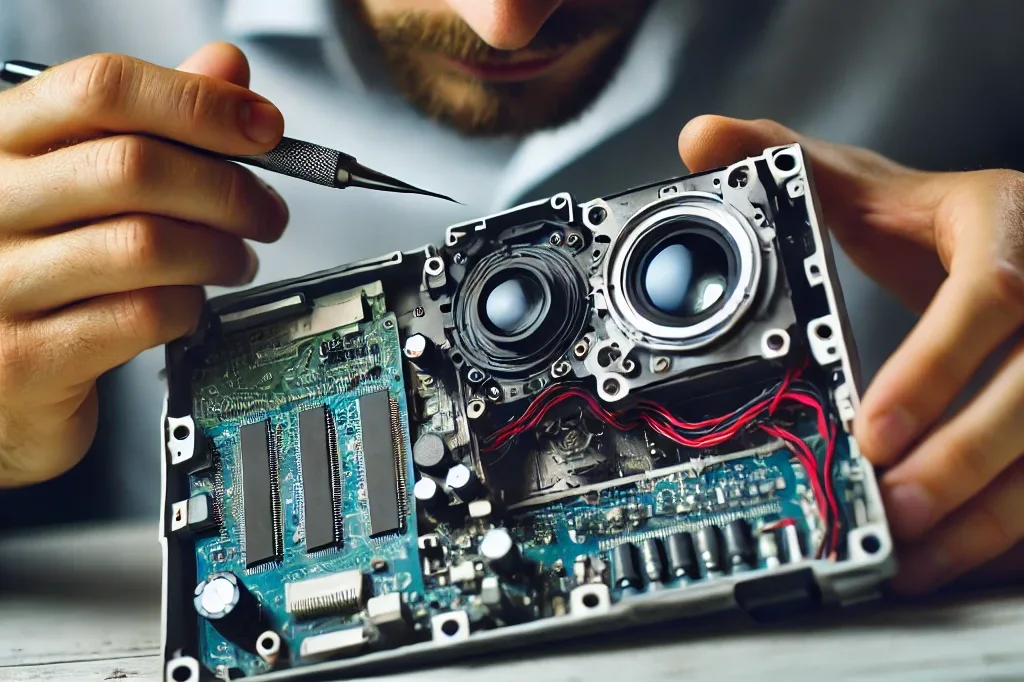 Professional Maintenance: It’s recommended to send the device to a professional institution for a thorough inspection and maintenance every one to two years, especially for essential components like the optical lens and display screen. Professional maintenance can also check for worn-out parts and replace them, extending the device’s lifespan (Wang, 2024).
Professional Maintenance: It’s recommended to send the device to a professional institution for a thorough inspection and maintenance every one to two years, especially for essential components like the optical lens and display screen. Professional maintenance can also check for worn-out parts and replace them, extending the device’s lifespan (Wang, 2024).
5. Cleaning and Maintenance Tips
- Use Compressed Air for Cleaning: Compressed air can help blow out dust from buttons or crevices, avoiding unnecessary pressure that could damage the device.
- Protective Case for Visual Aids: Specialized cases with waterproof, dustproof, and shockproof features can significantly protect the device, especially during travel.
- Avoid Using the Device While Charging: Using the visual aid while charging can cause the battery to overheat, accelerating battery wear. It’s recommended to wait until the device is fully charged before use (Smith & Doe, 2023).
Conclusion
By following practical daily maintenance and regular upkeep, low-vision users and their families can significantly extend the lifespan of electronic visual aids, ensuring that the device remains in optimal condition. Proper cleaning and care not only reduce inconvenience caused by device malfunctions but also save on repair costs and enhance the user experience. We hope these practical tips help users correctly maintain and use electronic visual aids, supporting them in their daily lives.
FAQs
What’s the most effective way to ensure my electronic visual aid lasts longer?
Consistent maintenance is key. Start with regular gentle cleaning, avoid exposure to extreme temperatures or high humidity, and handle the device carefully to prevent drops. Following these simple steps will help maintain the performance and longevity of your device.
How can I safely clean my electronic visual aid without risking damage?
To clean safely, use a microfiber cloth for the screen and a specialized lens cleaner for the optical lens. Avoid using any harsh chemicals, which may damage the screen’s coating or the lens. Always power off the device before cleaning to prevent accidental button presses or electrical issues.
Are there specific storage recommendations to prevent damage when the device is not in use?
Yes, proper storage can prevent dust, scratches, and other damage. Store your device in a protective case in a cool, dry place, away from direct sunlight and humidity. This is especially important if the device won’t be used for extended periods.
How often should I schedule professional maintenance for my electronic visual aid?
While daily care is essential, it’s also a good idea to have a professional inspect and maintain your device every one to two years. This can help identify any wear on internal components, ensuring the device continues to perform optimally over time.
What should I do if my electronic visual aid shows signs of overheating?
If your device feels unusually warm, turn it off and allow it to cool down before further use. Overheating can damage internal components, especially if it’s a frequent occurrence. To prevent this, avoid using the device while charging, and limit continuous use to prevent prolonged heat buildup
References
- Smith, J. A., & Doe, M. (2023). Maintaining and Cleaning Assistive Technology Devices for Prolonged Use. Journal of Visual Impairment & Blindness, 117(4), 251-260. https://doi.org/10.1177/0145482X23117005
- Brown, L., & Green, P. (2022). Best Practices for Cleaning Electronic Visual Aids: A Comprehensive Guide. Assistive Technology Today, 19(3), 145-156.
- Wang, M. (2024). A Guide to Daily Maintenance and Care of Electronic Visual Aids. Beijing: China Blind Association Press.