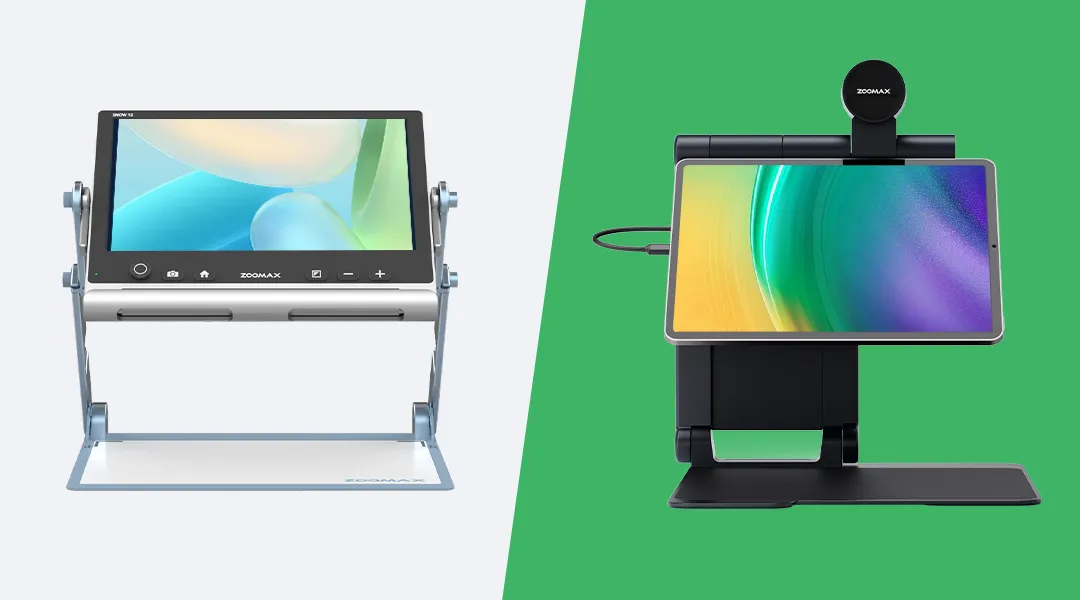Morning: The All-Around Classroom Companion
Morning sunlight streamed through the window as little Kai bounced out of bed, brimming with excitement. Today was his first day bringing Portable Digital Magnifier, the Zoomax Snow Pad to school—a device specially designed for low vision users. With Snow Pad by his side, Kai felt ready to tackle the day’s lessons.
“Kai, don’t forget your Snow Pad! You’ll breeze through every subject today!” his mom encouraged him with a smile.
 Once in the classroom, Snow Pad became Kai’s indispensable learning companion for the entire day. Whether it was language, math, or science, Snow Pad supported Kai in clearly seeing every page of his textbook, every slide on the screen, and every detail of an experiment.
Once in the classroom, Snow Pad became Kai’s indispensable learning companion for the entire day. Whether it was language, math, or science, Snow Pad supported Kai in clearly seeing every page of his textbook, every slide on the screen, and every detail of an experiment.
Language Class: Enlarging Text for Easy Reading
During language class, the teacher led the students through a classical poem. Kai used Near-viewing Mode to magnify the tiny print in his textbook, easily capturing every detail. In the past, he had to rely on guesswork to decipher blurry text, but with Snow Pad, everything was crisp and clear.
“This is so much easier than before!” Kai thought as he happily jotted down his notes.
Math Class: Snap Now, Solve Later
In math class, the teacher introduced a complex geometry problem. The intricate shapes and lines were overwhelming at first, but Kai didn’t panic. He quickly pulled out Snow Pad, used its HD camera to snap a photo of the whiteboard, and saved it as an image.
“With these photos, I can review the problem at home,” he thought confidently, feeling reassured that nothing would slip past him.
Science Class: Observing Details Like Never Before
Science was Kai’s favorite subject, and today’s lesson involved a microscope experiment. Previously, his low vision had made it nearly impossible for him to see the microscopic details. But this time, using Snow Pad’s Distance-viewing Mode, he zoomed in and clearly saw every critical element under the microscope.
“This is amazing! Now I can fully participate in experiments!” Kai excitedly shared his discovery with his lab partner, feeling more included than ever.
Afternoon: The Smart Study Assistant
 After school, Kai returned home and got ready to tackle his Thanksgiving-themed assignments. His goals for the afternoon included writing a report about the holiday’s history and organizing his science notes.
After school, Kai returned home and got ready to tackle his Thanksgiving-themed assignments. His goals for the afternoon included writing a report about the holiday’s history and organizing his science notes.
Scanning Text, Converting to Audio
Kai opened his language textbook and used Snow Pad’s OCR (Optical Character Recognition) feature to scan a challenging passage. Snow Pad quickly transformed the text into a digital file, and Kai activated the Text-to-Speech function to have the content read aloud.
“This is brilliant! I used to get tired reading all those tiny letters, but now I can just listen and learn!” Kai thought, delighted by how effortless studying had become.
Split-Screen Multitasking
With his language assignment done, Kai moved on to his science notes. He switched Snow Pad to Split-Screen Mode: one side displayed the photos he had taken of the experiment earlier, while the other side showed his teacher’s electronic slides. The flexible screen layout allowed Kai to cross-reference materials with ease, quickly compiling a complete experiment report.
“Organizing notes used to take forever, but split-screen mode makes it a breeze!” Kai proudly saved his report, ready to submit it the next day.
Evening: Family Fun and Online Gaming with Friends
After dinner, Kai and his family gathered in the living room to complete a 1,000-piece Thanksgiving-themed puzzle. In the past, Kai had struggled to recognize the details of puzzle pieces, but this time, Snow Pad gave him a newfound edge.
Puzzle Master: Zooming in on the Details
Kai adjusted Snow Pad to Near-viewing Mode, enlarging the patterns and colors on each puzzle piece. For sections with similar colors, he used the Color Enhancement Mode, easily distinguishing between the dark blue sky and the light blue lake.
“Kai, you just solved the toughest part of the puzzle!” his mom exclaimed with pride.
Thanks to Snow Pad, Kai not only completed his section but also helped the family with several tricky pieces. Together, they finished the entire puzzle, and everyone cheered for Kai’s contribution.
Selfies and Online Games: Fun Beyond the Puzzle
After completing the puzzle, Kai switched Snow Pad to Selfie Mode and captured a happy family photo with their finished masterpiece. He shared the picture with his friends and invited them to join him for an online game of Werewolf.
“This round, I’m the Seer, and I’m totally going to win!” Kai joked. With Snow Pad’s clear camera and enhanced viewing features, he could effortlessly follow the game interface and interact with his friends in video chat.
“Kai, your Snow Pad is amazing!” his friends remarked as they played together.
Kai’s Recap: A Day of Clarity and Joy
From morning classes to afternoon studies and evening family fun, Zoomax Snow Pad was by Kai’s side throughout the day. It helped him master math problems, read his assignments, and fully participate in games and activities with his family and friends.
For Kai, Snow Pad wasn’t just a tool to see more clearly; it was a gateway to knowledge, connection, and fun. With it, every day felt like an exciting adventure filled with confidence and laughter.